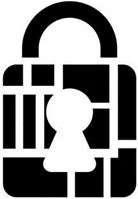CHIPSEC 1.13.20¶
CHIPSEC is a framework for analyzing platform level security of hardware, devices, system firmware, low-level protection mechanisms, and the configuration of various platform components.
It contains a set of modules, including simple tests for hardware protections and correct configuration, tests for vulnerabilities in firmware and platform components, security assessment and fuzzing tools for various platform devices and interfaces, and tools acquiring critical firmware and device artifacts.
CHIPSEC can run on Windows, Linux, and UEFI shell.
Warning
Chipsec should only be used on test systems!
It should not be installed/deployed on production end-user systems.
There are multiple reasons for that:
1. Chipsec kernel drivers provide direct access to hardware resources to user-mode applications (for example, access to physical memory). When installed on production systems this could allow malware to access privileged hardware resources.
2. The driver is distributed as source code. In order to load it on Operating System which requires kernel drivers to be signed (for example, 64 bit versions of Microsoft Windows 7 and higher), it is necessary to enable TestSigning (or equivalent) mode and sign the driver executable with test signature. Enabling TestSigning (or equivalent) mode turns off an important OS kernel protection and should not be done on production systems.
3. Due to the nature of access to hardware, if any chipsec module issues incorrect access to hardware resources, Operating System can hang or panic.
Start here
Installation¶
CHIPSEC supports Windows, Linux, DAL, and UEFI shell. Circumstances surrounding the target platform may change which of these environments is most appropriate.
Using CHIPSEC¶
CHIPSEC should be launched as Administrator/root
CHIPSEC will automatically attempt to create and start its service, including load its kernel-mode driver. If CHIPSEC service is already running then it will attempt to connect to the existing service.
Use --no-driver command-line option to skip loading the kernel
module. This option will only work for certain commands or modules.
Using CHIPSEC