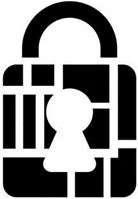Linux Installation¶
- Tested on:
Run CHIPSEC on a desired Linux distribution or create a live Linux image on a USB flash drive and boot to it.
Creating a Live Linux image¶
Download things you will need:
Desired Linux image (e.g. Fedora LXDE 64bit)
Use Rufus to image a USB stick with the desired Linux image. Include as much persistent storage as possible.
Reboot to USB
Installing Kali Linux¶
Prerequisites¶
Python 3.8 or higher (https://www.python.org/downloads/)
Note
CHIPSEC has deprecated support for Python2 since June 2020
Install or update necessary dependencies before installing CHIPSEC:
dnf install kernel kernel-devel-$(uname -r) python3 python3-devel gcc nasm redhat-rpm-config elfutils-libelf-devel git
or
apt-get install build-essential python3-dev python3 gcc linux-headers-$(uname -r) nasm
or
pacman -S python3 python3-setuptools nasm linux-headers
To install requirements:
pip install -r linux_requirements.txt
Installing CHIPSEC¶
Get latest CHIPSEC release from PyPI repository
pip install chipsec
Note
Version in PyPI is outdate please refrain from using until further notice
Get CHIPSEC package from latest source code
Download zip from CHIPSEC repo
Clone CHIPSEC source
git clone https://github.com/chipsec/chipsec.git
Building CHIPSEC¶
Build the Driver and Compression Tools
python setup.py build_ext -i
Run CHIPSEC¶
Follow steps in section “Using as a Python package” of Running CHIPSEC