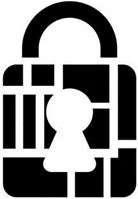Python Version¶
All Python code, and PEP support, must to be limited to the features supported by Python 3.6.8.
This is earliest version of Python utilized by CHIPSEC, the version of the EFI Shell Python.
Python Coding Style Guide¶
CHIPSEC mostly follows the PEP8 with some exceptions. This attempts to highlight those as well as clarify others.
Consistency and readability are the goal but not at the expense of readability or functionality.
If in doubt, follow the existing code style and formatting.
PEP8
PEP 8 is a set of recommended code style guidelines (conventions) for Python.
Linting tools
CHIPSEC includes a Flake8 configuration file
Zen of Python
Great philosophy around Python building principles.
Headers and Comments
Use single line comments, a single hash/number sign/octothorpe ‘#’.
Should contain a space immediately after the ‘#’.
# Good header commentSingle vs Double Quotes
Single quotes are encouraged but can vary with use case.
Avoid using backslashes ‘\’ in strings.
'This is a preferred "string".' "Also an acceptable 'string'." "Avoid making this \"string\"."
Imports
- Import order:
Python standard library
Third-party imports
CHIPSEC and local application imports
Avoid using
import *orfrom import *. This could pollute the namespace.# Good import sys from chipsec.module_common import BaseModule from chipsec.library.returncode import ModuleResult # Bad - using '*' and importing sys after local imports import * from chipsec.module_common import * import sys
Avoid using
from __future__ imports. These may not work on older or all interpreter versions required in all supported environments.Line Length
Maximum line length should be 120 characters.
If at or near this limit, consider rewriting (eg simplifying) the line instead of breaking it into multiple lines.
Long lines can be an indication that too many things are happening at once and/or difficult to read.
Class Names
HALandutilcmdclasses should use UpperCamelCase (PascalCase) Words and acronyms are capitalized with no spaces or underscores.Test module class names MUST match the module name which are typically snake_case
Constants
Constants should use CAPITALIZATION_WITH_UNDERSCORES
Variable Names
Variable names should use snake_case
Lower-case text with underscores between words.
Local Variable Names (private)
Prefixed with an underscore, _private_variable
Not a hard rule but will help minimize any variable name collisions with upstream namespace.
Dunder (double underscore)
Avoid using
__dunders__when naming variables. Should be used for functions that overwrite or add to classes and only as needed.Dunders utilize double (two) underscore characters before and after the name.
Code Indents
CHIPSEC uses 4 space ‘tabbed’ indents.
No mixing spaces and tabs.
1 indent = 4 spaces
No tabs
Recommend updating any IDE used to use 4 space indents by default to help avoid mixing tabs with spaces in the code.
Operator Precedence, Comparisons, and Parentheses
If in doubt, wrap evaluated operators into logical sections if using multiple operators or improves readability.
While not needed in most cases, it can improve readability and limit the possibility of ‘left-to-right chaining’ issues.
# Preferred if (test1 == True) or (test2 in data_list): return True # Avoid. Legal but behavior may not be immediately evident. if True is False == False: return False
Whitespace
No whitespace inside parentheses, brackets, or braces.
No whitespace before a comma, colon, or semicolons.
Use whitespace after a comma, colon, or semicolon.
Use whitespace around operators: +, -, *, **, /, //, %, =, ==, <, >, <=, >=, <>, !=, is, in, is not, not in, <<, >>, &, |, ^
No trailing whitespace.
Non-ASCII Characters
If including any non-ASCII characters anywhere in a python file, include the python encoding comment at the beginning of the file.
# -*- coding: utf-8 -*-No non-ASCII class, function, or variable names.
Docstrings
Use three double-quotes for all docstrings.
"""String description docstring."""Semicolons
Do not use semicolons.
Try Except
Avoid using nested try-except.
The routine you are calling, may already be using one.
Avoid for-else and while-else loops
The loop behavior for these can be counterintuitive.
If they have to be used, make sure to properly document the expected behavior / work-flow.
f-Strings¶
PEP / bpo |
Title |
Summary |
Python Version |
Supported |
|---|---|---|---|---|
Literal String Interpolation |
Adds a new string formatting mechanism: Literal String Interpolation, f-strings |
3.6 |
Yes |
|
Add = to f-strings for easier debugging |
f-strings support = for self-documenting expressions |
3.8 |
No |
|
Syntactic formalization of f-strings |
Lift some restrictions from PEP 498 and formalize grammar for f-strings |
3.12 |
No |
Type Hints¶
- For more information on Python Type Hints:
This table lists which Type Hint PEPs are in scope for CHIPSEC.
PEP |
Title |
Summary |
Python Version |
Supported |
|---|---|---|---|---|
Function Annotations |
Syntax for adding arbitrary metadata annotations to Python functions |
3.0 |
Yes |
|
Function Signature Object |
Contains all necessary information about a function and its parameters |
3.3 |
Yes |
|
Type Hints |
Standard syntax for type annotations |
3.5 |
Yes |
|
Syntax for Variable Annotations |
Adds syntax for annotating the types of variables |
3.6 |
Yes |
|
Protocols: Structural subtyping (static duck typing) |
Specify type metadata for static type checkers and other third-party tools |
3.8 |
No |
|
Type Hinting Generics In Standard Collections |
Enable support for the generics syntax in all standard collections currently available in the typing module |
3.9 |
No |
|
Literal Types |
Literal types indicate that some expression has literally a specific value(s). |
3.8 |
No |
|
TypedDict: Type Hints for Dictionaries with a Fixed Set of Keys |
Support dictionary object with a specific set of string keys, each with a value of a specific type |
3.8 |
No |
|
Flexible function and variable annotations |
Adds an Annotated type to the typing module to decorate existing types with context-specific metadata. |
3.9 |
No |
|
Allow writing union types as X | Y |
Overload the | operator on types to allow writing Union[X, Y] as X | Y |
3.10 |
No |
|
Parameter Specification Variables |
Proposes typing.ParamSpec and typing.Concatenate to support forwarding parameter types of one callable over to another callable |
3.10 |
No |
|
Explicit Type Aliases |
Formalizes a way to explicitly declare an assignment as a type alias |
3.10 |
No |
|
Variadic Generics |
Introduce TypeVarTuple, enabling parameterisation with an arbitrary number of types |
3.11 |
No |
|
User-Defined Type Guards |
Specifies a way for programs to influence conditional type narrowing employed by a type checker based on runtime checks |
3.11 |
No |
|
Marking individual TypedDict items as required or potentially-missing |
Two new notations: Required[], which can be used on individual items of a TypedDict to mark them as required, and NotRequired[] |
3.11 |
No |
|
Self Type |
Methods that return an instance of their class |
3.10 |
No |
|
Arbitrary Literal String Type |
Introduces supertype of literal string types: LiteralString |
3.11 |
No |
|
Data Class Transforms |
Provides a way for third-party libraries to indicate that certain decorator functions, classes, and metaclasses provide behaviors similar to dataclasses |
3.11 |
No |
|
Using TypedDict for more precise kwargs typing |
A new syntax for specifying kwargs type as a TypedDict without breaking current behavior |
3.12 |
No |
|
Type Parameter Syntax |
A syntax for specifying type parameters within a generic class, function, or type alias. And introduces a new statement for declaring type aliases. |
3.12 |
No |
|
Override Decorator for Static Typing |
Adds @override decorator to allow type checkers to prevent a class of bugs that occur when a base class changes methods that are inherited by derived classes. |
3.12 |
No |
Underscores in Numeric Literals¶
Underscores in Numeric Literals are supported, even encouraged, but not required. For consistency, follow the grouping examples presented in the PEP abstract.
PEP |
Title |
Summary |
Python Version |
Supported |
|---|---|---|---|---|
Underscores in Numeric Literals |
Extends Python’s syntax so that underscores can be used as visual separators for grouping purposes in numerical literals |
3.6 |
Yes |
Walrus Operator (:=)¶
At this time, Assignment Expressions (Walrus operator) are not supported.
PEP |
Title |
Summary |
Python Version |
Supported |
|---|---|---|---|---|
Assignment Expressions |
Adds a way to assign to variables within an expression |
3.8 |
No |
Deprecate distutils module support¶
Python 3.12 will deprecate and remove the distutils module. In order for CHIPSEC to support this and furture versions of Python, setuptools should be used instead of distutils.
The setuptools module has been updated to fully replace distutils but requires an up-to-date version.
Minimum setuptools version: 62.0.0 (requires Python >= 3.8)
Recommended setuptools version: latest
Note: If you get any setuptools.command.build errors, verify that you have (at least) the minimum setuptools version.
PEP / bpo |
Title |
Summary |
Python Version |
Supported |
|---|---|---|---|---|
Deprecate distutils module |
Mark the distutils module as deprecated (3.10) and then remove it (3.12) |
3.12 |
Yes |